What is
Tab: A Guide
A Tab is a type of user interface frequently found in applications on computers and other digital devices. It's used to organize different pages or displays within the application so that users can switch between them without having to return to the main page. Think of it like an inter-universe gateway—each tab allows a user to jump from one galaxy of information to another, floating through space with relative ease. By simply pressing their finger on the symbol associated with the tab, they are instantly taken elsewhere by design. The user experience is streamlined and simplified because all necessary information is available in proximity, no matter how distant it might feel at times.
Tabs provide users with ultimate flexibility; they can jump around wherever they need when needed quickly and intuitively. Users can even arrange tabs in whatever order they prefer—kind of like getting the layout for their own personal universe just right! This aids experiences significantly as people will naturally look for familiar patterns which help them save time since most tasks are repeated across applications over again. As well as this, tabs serve as good visual cues when someone has many windows or pages open simultaneously—it's easy for a user to determine what window or page belongs under which tab, cutting down communication overhead considerably.
Examples of
Tab: A Guide
- Horizontal Tabs
- Vertical Tabs
- 2-Tab sets
- 3-Tab Sets
- Full window Tab views
- Slide-out/in Tabs
- Accordion Style Tabs
- Nested Tabs
- Hideable/Groupable tabs
- Expandable Desktop tabs
Benefits of
Tab: A Guide
- Tab is used to navigate menus and access various content with a click of the mouse. It allows users to move quickly between compatible content without having to scroll through long lists that can be intimidating and time-consuming.
- Tabs are helpful for organizing data when you have multiple layers of infomation on the same page, allowing users to easily find what they need in seconds rather than minutes. They also reduce visual clutter, providing an efficient way to display large amounts of data while still making it legible and understandable at a glance.
- UI tabs make navigation intuitive; clicking the tab brings up relevant content in one central location, providing clear direction and reducing user decision-making fatigue nearly altogether compared to more convoluted traditional navigation structures like multi-level drop down menus or circular carousels which can overwhelm users with too many choices at once.
Sweet facts & stats
- The tab key is one of the most commonly used keys on a computer keyboard.
- Tabbing (or pressing the tab key) moves your cursor to the desired position on an interface faster than manually moving it with a mouse or trackpad.
- A single press of the tab button can save over 1,000 clicks per hour, significantly increasing productivity in places such as data entry and design interfaces.
- There are six types of tabs available for user interface: horizontal, vertical, radiobuttons, dropdown list boxes, checkboxes and buttons.
- Tabs reduce cognitive load by simplifying menus but also improving discoverability as users can find what they’re looking for without scrolling through long navigation lists or drilling down into submenus.
- Studies have shown that optimum effectiveness of tabs matches 8-10 options per row—any fewer makes it difficult to scan quickly; any more slows down response time due to visual clutter.
- Researchers have even suggested having “cosmic tabs” large enough to fit planets inside—making navigating UI designs out of this world!
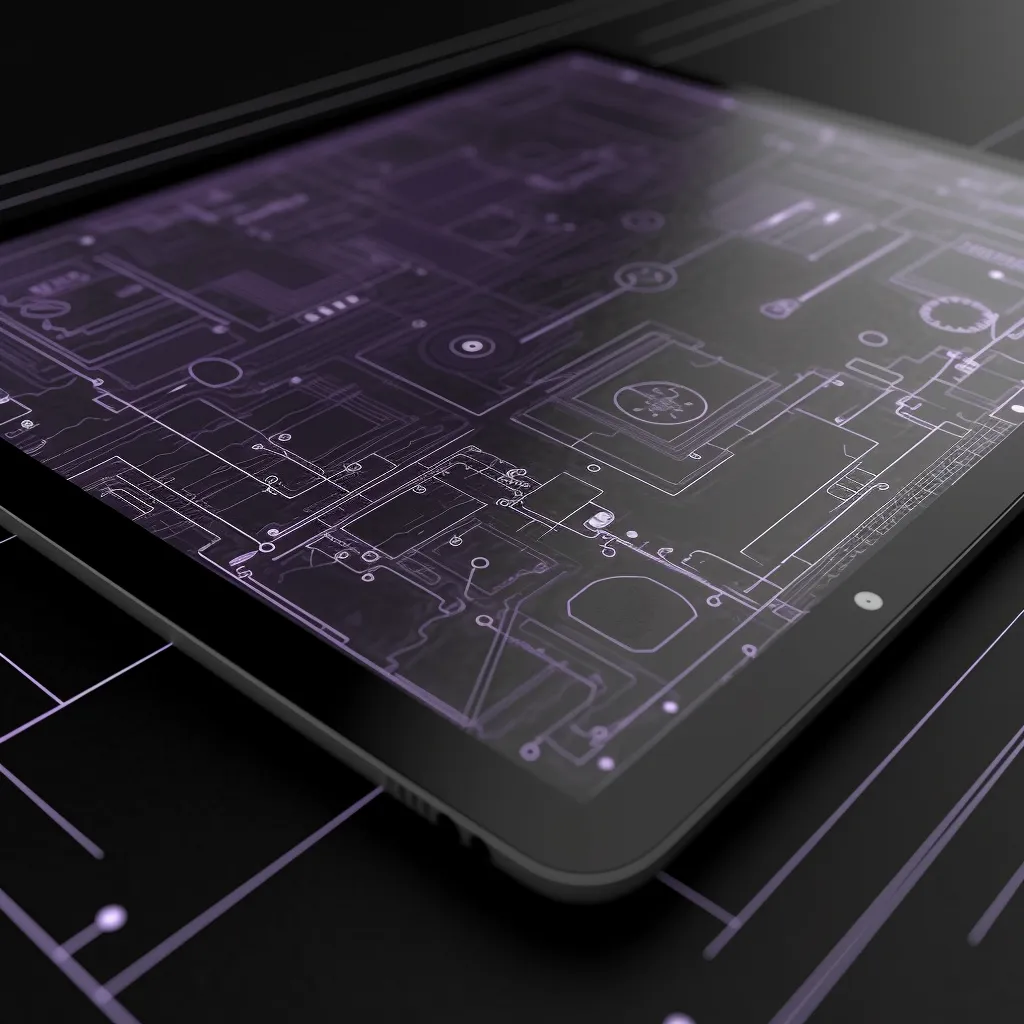
The evolution of
Tab: A Guide
Tabs have been a significant element of user interface (UI) design for decades. Their emergence in the late 1990s revolutionized desktop computing, and ever since, they've been a staple feature of the UI space.
At first glance tabs may not appear to be anything special - after all, what's to say about them? But let's take a look at their history to appreciate just how far they’ve come.
Tabbed interfaces were initially met with skepticism; people weren't sure if this concept was really necessary or worthwhile. But it wasn’t long before developers began incorporating tab functions into their software offerings - and now it’s hard to imagine a computer program without them! Tab started out on desktop computers as an effort to make it easier for users to organize multiple open windows simultaneously but quickly caught on as mobile devices continued their upward trajectory.
Today, tabs are omnipresent: almost every modern website has some sort of tab bar with links that allow you to access different sections of the page. And this design trend looks like it isn't going away anytime soon—in fact, web designers continue to strive towards finding new ways (like introducing animated transitions!) that further simplify user navigation through tab-based UIs.
The journey hasn't been rapid-paced but steady nonetheless due mainly to technology advances that allow developers more flexibility when creating novel solutions for their audiences. The result is a streamlined experience that allows users faster access than ever before while also providing the convenience of organizing content effectively even if browsers remain open at those rampant levels we’re so used to nowadays! It's no wonder why tabs have become such an integral part of our lives – they're easy, efficient and just have that something extra!











































































































